
Convert TXT to PDF for Kindle and eBook Readers (2025 Guide)
Learn how to convert TXT files to PDF optimized for Kindle, iPad, and other eBook readers. Get the best font sizes, margins, and formatting for comfortable reading.
Convert TXT file to PDF instantly with our free online converter. Supports 10+ languages including Chinese, Japanese, Korean, Arabic, and more. One-click presets for documents, code, and reports—or customize every detail. Fast, secure, and completely free. No signup required, 100% private.
Supports .txt, .text, .log files (max 5MB)
Convert your text file to PDF document in three simple steps
Select or drag and drop your TXT file (up to 5MB)
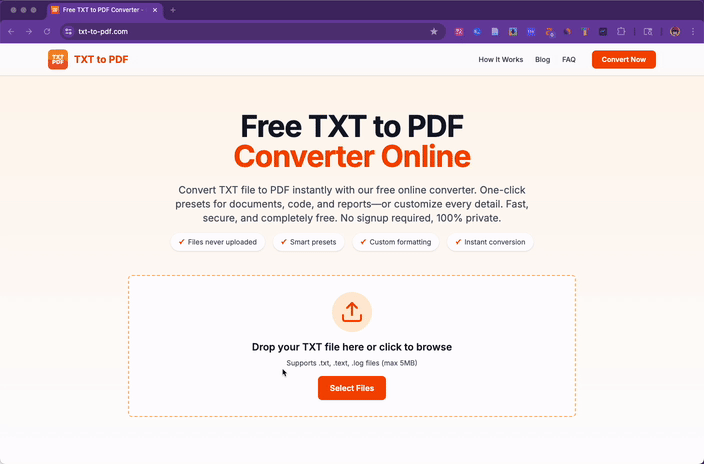
Choose paper size, font, margins, and other settings
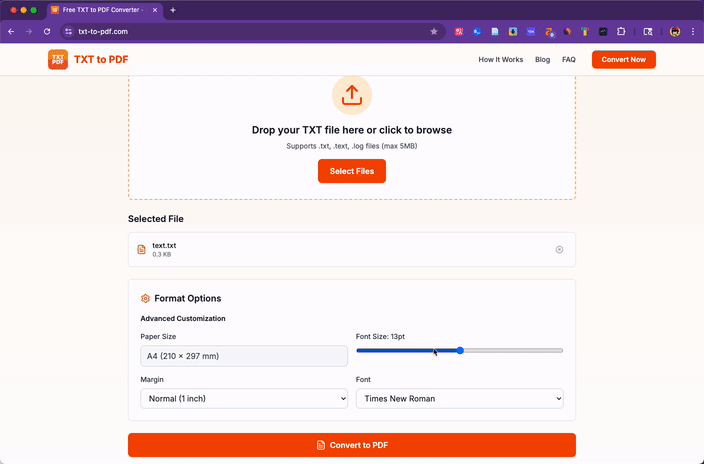
Download your professional PDF document
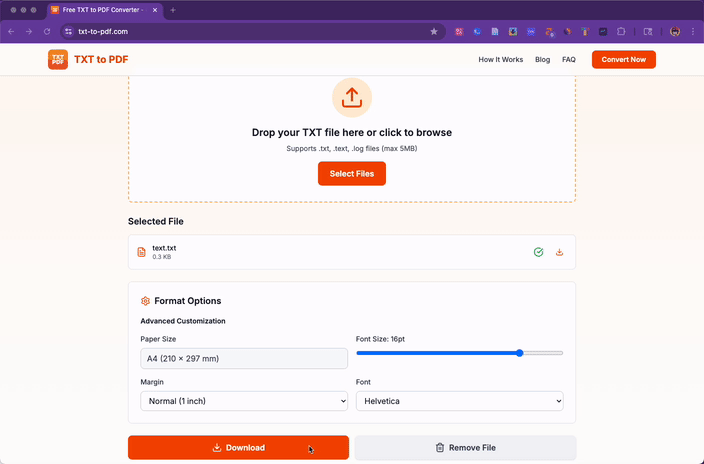
Convert TXT to PDF in seconds with our free online converter. 100% browser-based, completely private, no sign-up required.
Fast, secure, and professional conversion for your text files
Perfect rendering of 10+ languages including Chinese, Japanese, Korean, Arabic, Russian, Thai, Hindi, Hebrew, and more. Smart detection automatically optimizes for each language.
One-click presets for Documents, Code/Logs, and Reports—or fully customize fonts, margins, and paper sizes. Get professional formatting instantly with zero hassle.
Your files NEVER leave your device. All conversions happen in your browser – no uploads, no storage, complete privacy guaranteed.
Convert your TXT file to PDF instantly—files up to 5MB. Perfect for converting notes, logs, or documents efficiently with professional formatting.
Fast client-side conversion with no waiting. Get professional PDF documents instantly with customized formatting options.
Perfect for various professional and personal use cases
Transform plain text notes into professional PDF documents for sharing, presentations, or archiving.
Convert code snippets, configuration files, or system logs to PDF format for documentation or sharing.
Create PDF documents from text-based study materials, notes, or research content for easy distribution.
Preserve text files in universal PDF format that can be opened on any device, now and in the future.
Everything you need to know about TXT to PDF conversion
Simply upload your .txt file to our free online converter, customize the formatting options (paper size, font, margins), and click "Convert to PDF". Your TXT file will be converted to PDF instantly in your browser. No signup required, completely free.
We support .txt, .text, and .log file formats. The maximum file size is 5MB, which is approximately 10,000 pages of text.
Yes! You can customize paper size (A4 or Letter), font family (Arial, Times New Roman, Courier, Helvetica), font size (8-18pt), and margins (narrow, normal, or wide). This gives you complete control over the final PDF appearance.
Format presets are one-click templates for common use cases: Document preset (Times New Roman, 12pt, normal margins) for general documents; Code/Logs preset (Courier, 10pt, narrow margins) for technical files; Report preset (Arial, 11pt, wide margins) for formal reports. Simply click a preset button before converting, and all formatting options will be automatically configured. You can still manually adjust any setting after applying a preset.
Absolutely! All conversions happen entirely in your browser using client-side technology. Your files never leave your device and are never uploaded to any server. We have zero access to your files, ensuring complete privacy.
Each TXT file can be up to 5MB in size. This is roughly equivalent to 10,000 pages of plain text.
Yes! You can upload and convert multiple TXT files at once—up to 5 files simultaneously. Each file will be converted to PDF separately with the same formatting options, and you can download all converted PDFs individually or in a ZIP file.
Upload your TXT file to our converter, select your preferred formatting options, click "Convert to PDF", and then click the download button. The PDF will be saved to your device. All processing happens in your browser for maximum privacy.
More free document conversion tools
Tips, guides, and insights about document conversion

Learn how to convert TXT files to PDF optimized for Kindle, iPad, and other eBook readers. Get the best font sizes, margins, and formatting for comfortable reading.

Learn how to convert TXT files to PDF without uploading to any server. Discover client-side converters that process files locally in your browser for maximum privacy and security.

Learn how to convert text files to PDF on your iPhone or iPad using free online tools. No app download required - works directly in Safari with full formatting control.
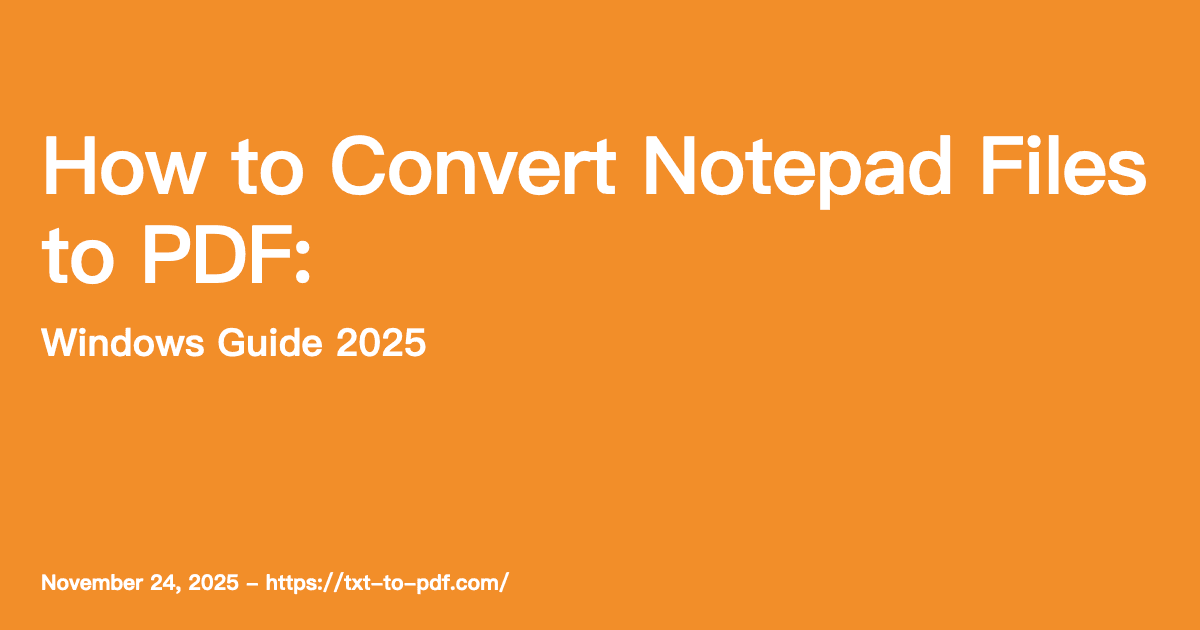
Learn 3 easy ways to convert Notepad TXT files to PDF on Windows. Free methods with step-by-step instructions for saving your text files as professional PDFs.

Learn how to batch convert multiple TXT files to PDF efficiently. Save time with our free online tool that processes up to 5 files simultaneously with custom formatting options.

Learn how to convert application logs, server logs, and build outputs to PDF format. Practical guide for developers with formatting tips, automation strategies, and best practices.